Previous
Next
LC1403W Wireless laser cleaning control system
- External Antenna Version – Strong anti-interference ability, long transmission distance, and good wall penetration ability
- Built-in Antenna version – Easy to install
- Available in English and Chinese,others could be customized
Previous
Next
LC1403W Wireless laser cleaning control system
- External Antenna Version – Strong anti-interference ability, long transmission distance, and good wall penetration ability
- Built-in Antenna version – Easy to install
- Available in English and Chinese,others could be customized
Product Features
Product Features
Software main interface
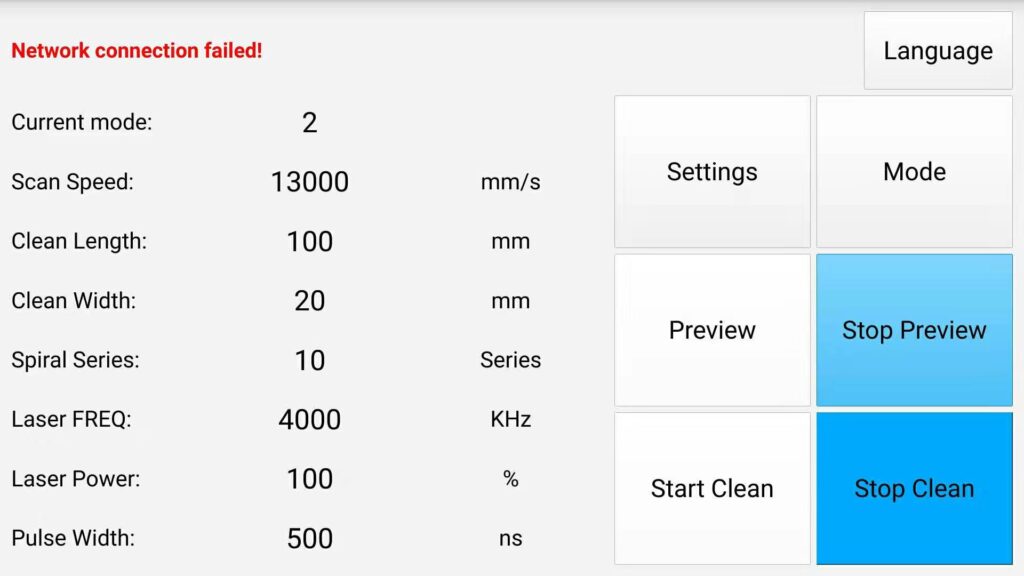
Function introduction of each button
- Current Mode: Displays the mode in use, with a total of 5 modes to choose from.
- Scanning speed: The scanning speed is proportional to the cleaning length, as the length increases, the speed also increases. Scanning speed = cleaning length X motor swing frequency.
- Cleaning length: the length of the laser hitting the object to be cleaned, the range is 1-100, the unit is mm.
- Cleaning width: The width of the laser hitting the object to be cleaned, the range is 1-20, the unit is mm.
- Spiral series: helical packing density per unit area, range 1-10.
- Laser power: laser output power, the range is 0-100%.
- Laser Pulse Width: The pulse width of the laser.
- Language: Click to switch between Chinese and English.
- Setting: Enter the setting interface, users can set scanning parameters according to their needs.
- Mode: There are 5 options for entering the mode interface, and the user can set the parameters of each mode and save them.
- Preview on: When pressed, the galvanometer starts to scan the graph, and the red light of the laser is turned on.
- Preview Off: When pressed, the galvanometer stops scanning, and the red light of the laser is turned off.
- Start cleaning: The laser enters the state of ready to emit light, and the galvanometer is ready to swing. When the start cleaning button is pressed, the laser automatically enters the red light off preview state, and the laser is ready to emit light. In this state, press the switch button on the hand tool, and the galvanometer swings , the laser emits light, the loose. Turn on the switch button on the hand tool, stop the light, and the galvanometer stops swinging.
- Stop cleaning: Exit the preparation state, in this state, the switch button of the hand tool does not work.




